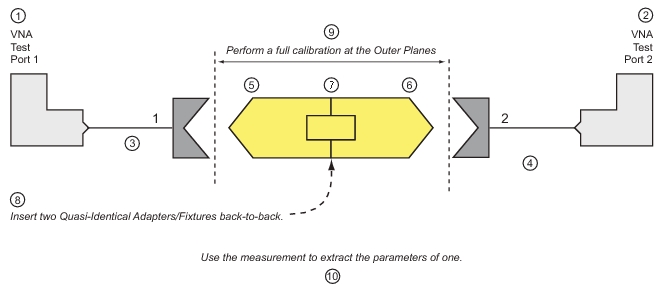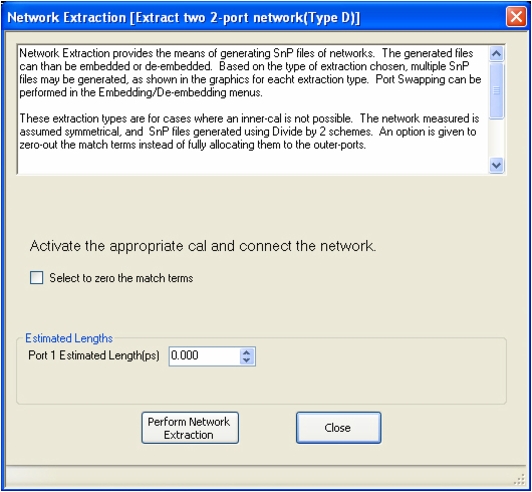Type D is considerably different from the other techniques in that it relies only on a single back-to-back measurement to extract parameters rather than relying on the manipulation of a pair of calibrations. A full 2-Port calibration is performed at the outer planes and two adapter/fixture “halves” are connected back-to-back as suggested in
Figure: NETWORK EXTRACTION Dialog Box - Extract Two 2-Port Networks - Type C below. This simple technique is appropriate when it is just not practical to create standards at the inner plane (other than a thru connection effectively) and some estimate of the insertion loss of the fixture is needed. The technique does a minimal job of match extraction and allocates all mismatch to the outer plane of the adapter/fixture half (since no other information is available, S
22 = 0). The technique is not recommended (unless there is no other option) if the adapter/fixture return loss is very poor. With a 20 dB RL, there will be generally 0.3 dB or more of insertion loss uncertainty with this technique (as opposed to
≅<0.1 dB with other techniques if good standards are available). With a 10 dB RL, it will be several dB of uncertainty. As with the other techniques, reciprocity is assumed.
The dialog is a very simple one and is shown in below. The outer calibration should be active when this procedure is called since files are not recalled as with the other techniques. Because it is sometime difficult to allocate or interpret the match terms, a check box is provided to ignore those terms altogether. In this case, S11 = S22 = 0 (linear) in the exported S2P file. As with the other techniques, a dialog will appear upon execution to allowing the naming of the destination S2P file.