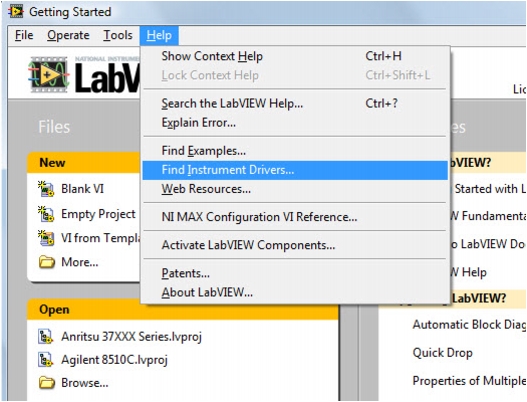 |
Installing instrument drivers is easy to do from the LabVIEW help menu. |
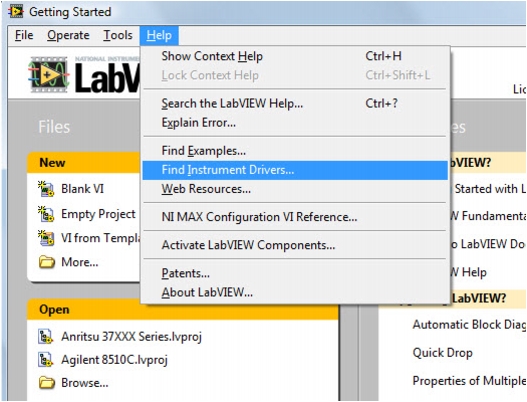 |
Installing instrument drivers is easy to do from the LabVIEW help menu. |
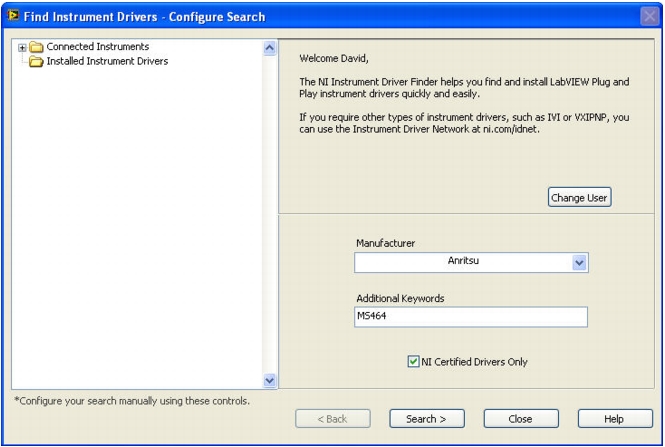 |
Search for Manufacturer=Anritsu and use “MS464” as the Additional Keyword. You can see on the left that no drivers are already installed. |
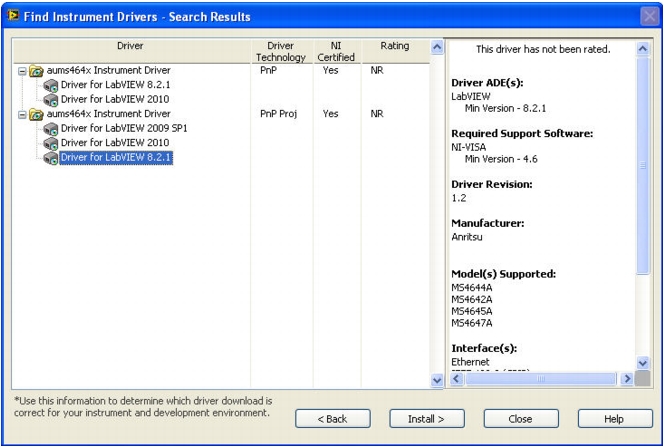 |
Installing the MS464X driver for LabVIEW. Select the PnP Project driver. |
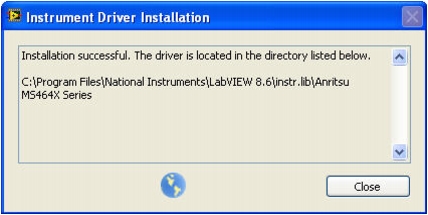 |
It’s a good idea to note where the driver has been installed. |
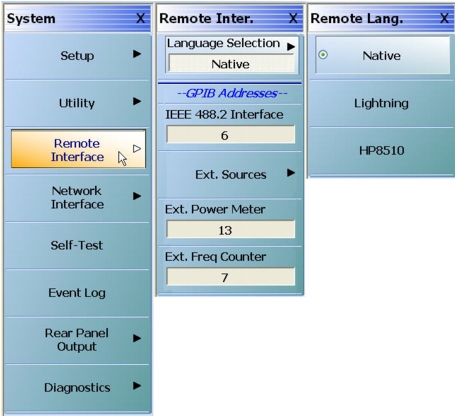 |
Use these menus to set up VectorStar to prioritize Native SCPI Commands for GPIB communication. We can also set this in our LabVIEW program and we’ll do that in Examples 4, 7 and 8. |