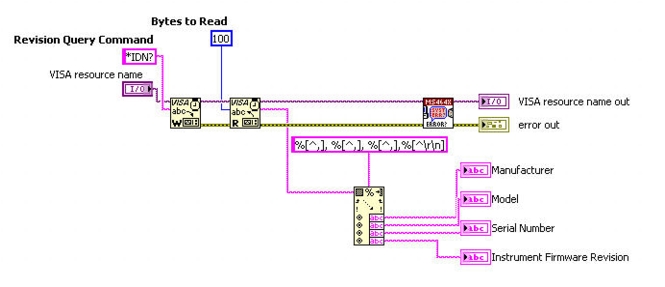 |
Here we directly send a GPIB string using the VISA Write Function, then we read the response from the VNA using the VISA Read Function. Then we use the Scan From String Function to grab the different comma-separated values in the response string. |
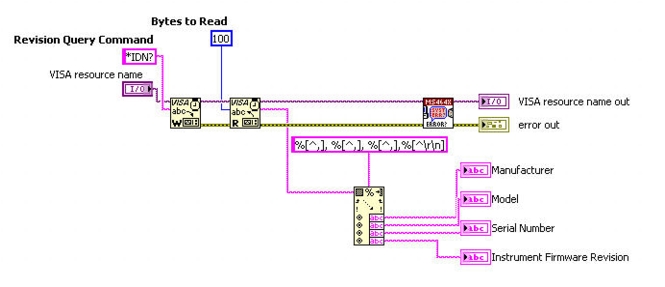 |
Here we directly send a GPIB string using the VISA Write Function, then we read the response from the VNA using the VISA Read Function. Then we use the Scan From String Function to grab the different comma-separated values in the response string. |
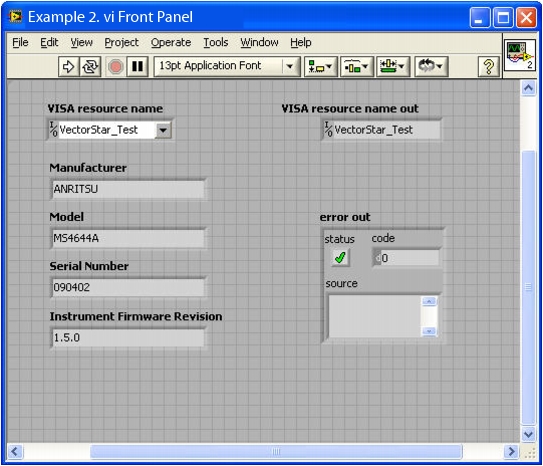 |
Front Panel for Example 2 |