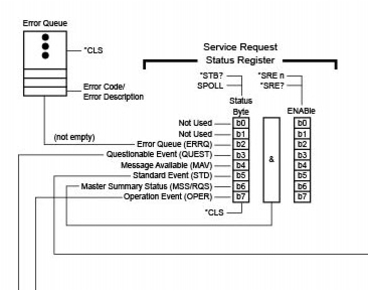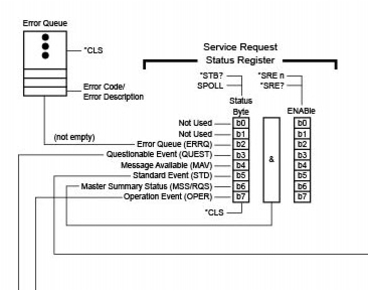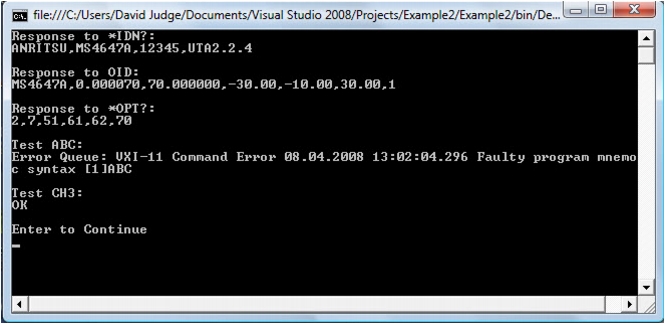Example 2 ─ Session Parameters and Status Checking
Example 2 – Code Listing
using System;
using NationalInstruments.VisaNS;
using System.Threading;
namespace Example2
{
class Program
{
static void Main(string[] args)
{
//VXI-11 Connection string
string sAddress = "TCPIP0::10.0.1.196::INSTR";
//The VNA uses a message based session.
MessageBasedSession mbSession = null;
//But we'll just open a generic Session first
Session mySession = null;
try
{
//Open a Session to the VNA.
mySession = ResourceManager.GetLocalManager().Open(sAddress);
//Cast this to a message based session.
mbSession = (MessageBasedSession)mySession;
//Now set some Session Parameters.
//Timeout to 1 second (1000 ms).
mbSession.Timeout = 1000;
//Session Parameters were all set to default values in Example 1.
//Here we specifically set them.
//Use newline (\n or 0x0a) as termination character.
mbSession.TerminationCharacter = 0x0a;
//Terminate reads if the termination character is spotted.
mbSession.TerminationCharacterEnabled = false;
//Assert an END during the transfer of the last byte of data.
mbSession.SendEndEnabled = true;
//Send a *CLS
testClear(mbSession);
//Now try a few commands - first *IDN?
//Note that the \n is not included in these strings
//LANG NATIVE below allows us to work with the
//VectorStar Status Register setup in this example.
mbSession.Write("LANG NATIVE");
mbSession.Write("*IDN?");
Console.WriteLine("Response to *IDN?:");
testStatus_Read(mbSession);
//OID returns an instrument ID string
mbSession.Write("OID");
Console.WriteLine("Response to OID:");
testStatus_Read(mbSession);
//*OPT? returns the installed instrument options
mbSession.Write("*OPT?");
Console.WriteLine("Response to *OPT?:");
testStatus_Read(mbSession);
//This command doesn't exist, check that we catch it
//This command should be caught in testStatus().
mbSession.Write("ABC");
Console.WriteLine("Test ABC:");
testStatus(mbSession);
//This command is OK, no response is expected
mbSession.Write("CH3");
Console.WriteLine("Test CH3:");
testStatus(mbSession);
//Return to Local Control
mbSession.Write("RTL\n");
//Close the Session
mbSession.Dispose();
}
catch (VisaException v_exp)
{
Console.WriteLine("Visa caught an error!!");
Console.WriteLine(v_exp.Message);
}
catch (Exception exp)
{
Console.WriteLine("Something didn't work!!");
Console.WriteLine(exp.Message);
}
keepConsoleUp();
}
private static void testClear(MessageBasedSession mbSession)
{
mbSession.Write("*CLS\n");
}
//This function tests the Service Request Status Register
//and does a read if MAV is set.
//It prints an error message if any error is reported.
private static void testStatus_Read(MessageBasedSession mbSession)
{
//These are the bits to check
int b2 = 4, //Error Queue is not empty
b4 = 16; //MAV = Message Available
//Read the Status Byte of Service Request Status Register
StatusByteFlags sb = mbSession.ReadStatusByte();
string responseString = null;
while (((int)sb & (b2 + b4)) == 0)
//Before we start the read we want to see the MAV bit set (b4).
//But if an error occurs (b2) we’ll report it.
//We could add another test to make sure we don’t loop here forever.
{
Thread.Sleep(10);
sb = mbSession.ReadStatusByte();
}
if (((int)sb & b2) != 0)
{
responseString = mbSession.Query("OGE\n");
Console.WriteLine("Error Queue: " + responseString);
}
else if (((int)sb & b4) != 0)
{
responseString = mbSession.ReadString();
Console.WriteLine(responseString);
}
mbSession.Write("*CLS\n");
}
//This function checks if the GPIB command raises an error.
//This function tests the Service Request Status Register.
//It prints an error message if any error is reported.
private static void testStatus(MessageBasedSession mbSession)
{
//These are the bits to check
int b2 = 4; //Error Queue is not empty
//Read the Status Byte of Service Request Status Register
//wait 50 ms
Thread.Sleep(50);
//then check status
StatusByteFlags sb = mbSession.ReadStatusByte();
string responseString = null;
if (((int)sb & b2) != 0)
{
responseString = mbSession.Query("OGE\n");
Console.WriteLine("Error Queue: " + responseString);
}
else
{
Console.WriteLine("OK");
}
mbSession.Write("*CLS\n");
}
private static void keepConsoleUp()
{
Console.WriteLine("");
Console.WriteLine("Enter to Continue");
Console.ReadLine();
}
}
}
Example 2 – Discussion
1.
•
•
•
•
•
2.
1-800-ANRITSU
10450-00008, Rev. L