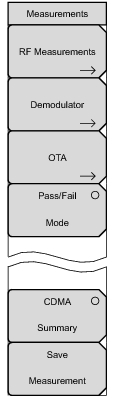 | RF Measurement: Opens the RF Measurements Menu. Demodulator: Opens the Demodulator Menu. In demodulator mode, the received CDMA signal is demodulated. The demodulator has three measurement displays: CDP, CDP Table, and Modulation Summary. OTA: Opens the Over-The-Air Menu. OTA displays the CDMA Over-The-Air measurements, which include: Pilot Codes, Ec/Io (dB), Tau, Pilot Power, Channel Power, Pilot Dominance, and Multipath. Pass Fail Mode: The first press of this submenu key puts the instrument into Pass Fail Mode. The next press of the submenu key opens the Pass Fail Mode Menu. CDMA Summary: Displays a summary of all of the CDMA-related numerical measurements in a table format. Save Measurement: Opens a dialog box to name and save the current measurement. Press Enter to save the CDMA measurement, which is saved with a .cdma extension. |