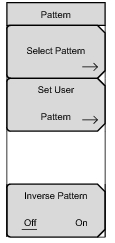 | Select Pattern After highlighting a pattern with the rotary knob or arrow keys, use this submenu key to select the pattern. Set User Pattern Use this submenu key to select a specific user pattern from a list of six patterns, which can be configured separately. User‑Pat # These six submenu keys each select a different pattern. Enter zeros or ones, up to a maximum of 24 bits. Press Enter to continue or Esc to abort. Back Returns to the Pattern menu. Inverse Pattern, Off/On This submenu key toggles the Inverse Pattern function Off and On. When on, the selected PRBS pattern is inverted. |