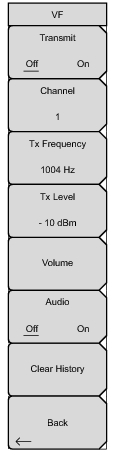 | Transmit, Off/On This submenu key toggles Transmit Off and On. Channel This submenu key opens a dialog box to select a channel value from 1 (minimum) to 31 (maximum). Use the arrow keys, the rotary knob, or the numeric keys to enter a value, and then press Enter to continue, or press Esc to abort. Tx Frequency This submenu key opens a dialog box to select a frequency in Hz from 100 (minimum) to 3000 (maximum). Use the numeric keys to enter a value, or use the arrow keys or the rotary knob to select a value, and then press Enter to continue, or press Esc to abort. Tx Level This submenu key opens a dialog box to select a Tx level in dBm from –30 (minimum) to 0 (maximum). Use the arrow keys, the rotary knob, or the numeric keys to enter a value, and then press Enter to continue, or press Esc to abort. Volume This submenu key opens a dialog box to set the volume from 0 (minimum) to 90 (maximum). Use the arrow keys, the rotary knob, or the numeric keys to enter a value in increments of 5, and then press Enter to continue, or press Esc to abort. Audio This submenu key toggles Audio Off and On. Clear History Press this submenu key to erase the history of displayed events and measurements. Back |