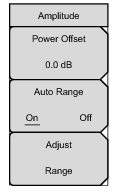 | Power Offset: Choose power offset to have the instrument automatically adjust for the loss through any external cables, attenuators and couplers. The power can be offset from – 100 dB to + 100 dB. Press the Power Offset key, enter the values and press the dB submenu key. Press Esc to cancel. Note: By default, the instrument will automatically change attenuation, preamplifier and digital gain settings to make the best GSM measurements. Auto Range: When Auto Range is activated, the instrument adjusts the reference level automatically. Pressing the Auto Range submenu key toggles between On and Off. Adjust Range: This submenu key adjusts the reference level to be optimal based on the measured signal. Adjust range is used only when the Auto Range setting is Off. |