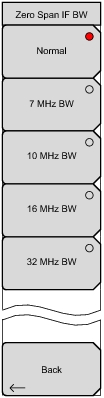 | Normal Press this button to select a bandwidth that uses bandpass filters in the normal RBW chain. When this button is pressed (red circle indicates active setting), the IF bandwidth is influenced by the selection of RBW filters. 7 MHz BW Press this button to select a fixed IF bandwidth of 7 MHz. 10 MHz BW Press this button to select a fixed IF bandwidth of 10 MHz. 16 MHz BW Press this button to select a fixed IF bandwidth of 16 MHz. 32 MHz BW Press this button to select a fixed IF bandwidth of 32 MHz. Back Returns to the Span menu |