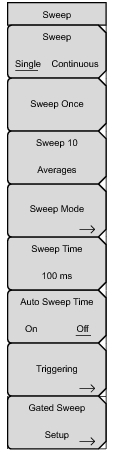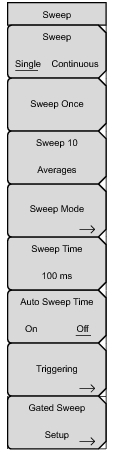Sweep Single/Continuous This submenu key toggles between continuous sweep and single sweep. In single sweep mode, the results of a sweep are displayed on the screen while the instrument awaits a trigger event to start a new sweep. Sweep Once When Sweep is set to Single, Sweep Once triggers a single measurement sweep. This key has no function when the instrument is in continuous sweep mode. Sweep # Averages: Sweeps the number of times set using the # of Averages button under the Trace A Ops menu. Trace A must be set to Averaging (Shift > Trace (5) key > Trace A Operations > Average->Trace A) for this menu to function. Each trace is displayed using the exponential average of each sweep. Sweep Mode (Available only on some models): Pressing this submenu key opens the Sweep Mode Menu. Sweep Time: Sets the sweep time for the measurement. Auto Sweep Time When Off, the measurement sweeps the time set in Sweep Time. When On, the instrument calculates a minimum sweep time and uses it for all subsequent sweeps. Triggering Functional in Zero span only. Displays the Triggering Menu. Gated Sweep Setup (Option 90 Only) For configuring Gated Sweep. Opens the Gate Setup Menu (Option 90). |