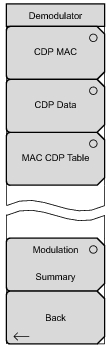 | CDP MAC: The first press of this submenu key begins a CDP MAC measurement and also displays an arrow on the soft key (to indicate that a sub menu is available). The Code Domain Power (CDP) MAC view displays all of the Pilot and MAC codes in a color coded graphical format. MAC channels are Walsh despread into 64 sub-channels (physical layer Subtype 0 or Subtype 1) or 128 sub-channels (physical layer Subtype 2). The bottom half of the CDP graph area shows a zoomed-in view of the code powers. A blue mask behind the zoomed-in area is duplicated in the upper graph to indicate which signals are in the zoom view. The numerical results displayed in this view are: Pilot and MAC Power (dBm) Freq Error (Hz) Rho Pilot Data Modulation Channel Power (dBm) Freq Error PPM Rho Overall1 Noise Floor (dB) The codes are color coded according to the following list: Reserved Channels in White Inactive channels in Gray Reverse Activity (RA) in Red Active channels alternate between Orange and Yellow An additional press of the CDP submenu key opens the CDP MAC Menu. CDP Data: Lists the CDP Data menu. The Code Domain Power (CDP) Data view displays only the data code powers. The display is split into the I (In phase) data and Q (Quadrature phase) data components. Each contains 16 sub-channels. The numerical results that are displayed in this view are: Active Data Power (dBm) Rho Pilot Max Data CDP Data Modulation Type Rho Overall1 Min Data CDP |
