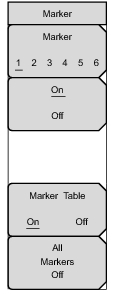 | Markers are available only in CDP MAC and Spectrum measurements. Marker: Press this submenu key to select marker 1 to marker 6. The selected marker is underlined on the key. Each press of the key moves the selection to the next marker number. Use the On Off submenu key to turn the marker On or Off. On, Off: Press this submenu key to turn On or Off the marker that is currently selected (shown underlined) on the Marker, 1 2 3 4 5 6 key. Marker Table: This functions turns On and Off a marker table in the CDP MAC view only. The marker table indicates the values of all active markers. All Markers Off: Pressing this soft key turns OFF all markers. |