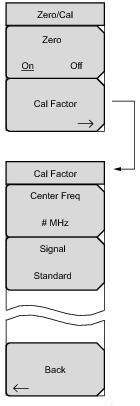 | Zero With no power applied to the sensor and pressed On, the sensor is set to zero. This is recommended when making power measurements below – 20 dBm. Cal Factor Press this submenu key to open the Cal Factor menu. Set the desired frequency by setting the center frequency or using a signal standard. Center Freq: Press this submenu key, then use the number keypad, arrow keys, or rotary knob to set the frequency. Signal Standard: Press this submenu key to open a list box and select a signal standard. Back: Press this submenu key to return to the Zero/Cal menu. |