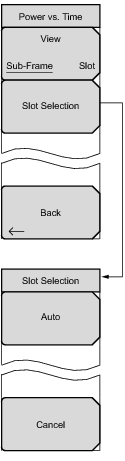 | Power vs. Time: Press this submenu key once to place the measurement display in power versus time view. When active, the submenu key becomes a submenu key. Press this submenu key to further set up the display. View: Press this submenu key to display the Power vs. Time graph in either the Sub‑Frame view or the Slot view. Slot Selection: Press this submenu key to open the Slot Selection list box. Use the Up/Down arrow keys or the rotary knob to highlight Auto or one of the six slots. If Auto is highlighted, then the active slot is displayed. Press the Enter key to select. Auto: Automatically looks for an active downlink slot. Auto in the Slot Selection window and the Auto submenu key have the same function. The Auto submenu key allows for a slightly quicker selection of the Auto function. Cancel: Disregards any entry and returns to the Power vs. Time menu. Back: Press this submenu key to return to the Measurements Menu. |