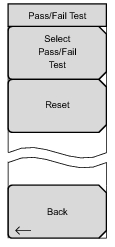 | Select Pass/Fail Test: Press this submenu key to open the Select Pass/Fail Test list box and select a test type. Choose from: PASS_FAIL_RF PASS_FAIL_MOD, PASS_FAIL_ALL. Highlight the desired test with the arrow keys or rotary knob and press Enter to start the test or press Esc to cancel your choice. Note: The current list of pass/fail tests is a default list. Master Software Tools (MST) includes features to create additional pass/fail tests. Reset: Press this submenu key to restart the measurement or to begin a new pass/fail test measurement. Back: Press this submenu key to return to Measurements Menu. |