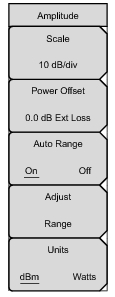 | Scale: Press this submenu key to change the scale of the y‑axis in the RF measurement displays. The range of the scale can be set from 1 dB/div to 15 dB/div in steps of 1 dB/div. Power Offset: Press this submenu key to have the instrument automatically adjust for the loss through any external cables, attenuators, and couplers. The power can be offset from 0 dB to 100 dB of external gain or external loss with 0.1 dB resolution by using the rotary knob (larger step resolution using the Up/Down and Left/Right arrow keys.) You can also press the Power Offset submenu key and use the keypad to enter the offset value and then press the appropriate submenu key (dB External Loss or dB External Gain). The new Power Offset value will be displayed on the button. Auto Range: When Auto Range is On, the instrument adjusts the reference level automatically for each sweep. Pressing the Auto Range submenu key toggles between On and Off. Adjust Range: Press this submenu key to perform a single reference level adjustment. Auto Range is automatically turned Off, and the Auto Range operation is performed one time when the Adjust Range submenu key is pressed. Units: Press this submenu key to set the units for all measurements and summary tables in either dBm or Watts. |