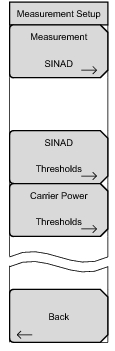 | Measurement Press this button to select coverage measurement. Choose between SINAD, Carrier Power or Both (Multiple). The button displays the current measurement selection. SINAD Thresholds Press this button to select the threshold values for SINAD measurements. Each threshold corresponds to a specific mapping point color during coverage mapping (Figure: Mapping of AM Signal SINAD and Carrier Power.). Threshold values can also be changed with the touch screen by pressing on one of the color boxes in the map legend. Carrier Power Thresholds Press this button to select the threshold values for Carrier Power measurements. Each threshold corresponds to a specific mapping point color during coverage mapping. Threshold values can also be changed with the touch screen by pressing on one of the color boxes in the map legend. Back |