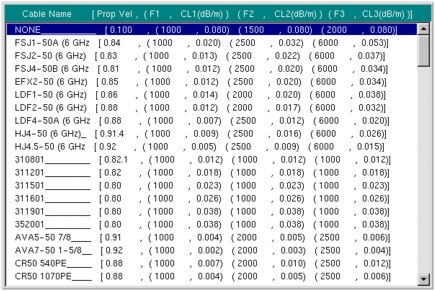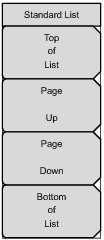 | Top of List Press this submenu key to highlight the cable at the top of the list. Page Up Press this submenu key to scroll upward by one page (within the cable list) from the currently highlighted cable. Page Down Press this submenu key to scroll downward by one page (within the cable list) from the currently highlighted cable. Bottom of List Press this submenu key to highlight the cable at the bottom of the list. Select a Cable in the list box and then press the Enter key use that cable loss and propagation velocity in your measurement. Press the Esc key to return to the Freq/Dist menu without making a selection. |