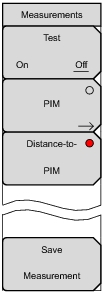 | Test On Off Press this submenu key to start a measurement (PIM or DTP). When a measurement is being made, On is underlined on this submenu key, and the RF‑ON light on the PIM Master is On. When the measurement time is completed (Setup > Test Duration), Off is underlined on this submenu key. When a measurement is being made, press this submenu key to terminate the active measurement early. PIM Press this submenu key to set the instrument in the PIM Analyzer measurement mode. After the indicating circle is red, press this key again to open the PIM Measurements menu. Distance‑to‑PIM Press this submenu key to set the instrument in the Distance‑to‑PIM Analyzer measurement mode. After the indicating circle is red, your instrument is in Distance‑to‑PIM Analyzer measurement mode. Save Measurement Press this submenu key to open a dialog box to enter a name and to save the current measurement to file. The file type defaults to measurement, and the appropriate extension is added, based on the current measurement mode. |