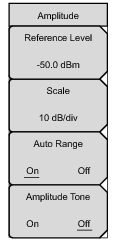 | Reference Level The reference level is the top graticule line on the display, and can be set from + 30 dBm to – 150 dBm. A value may be entered from the keypad, use the ± key for a minus sign. After entering the value press the dBm submenu key or the Enter key. The Up/Down arrow keys change the reference level in 10 dB steps, and the Left/Right arrow keys change the value by 1 dB. The rotary knob changes the value by 0.1 dB per click. Scale The scale can be set in 1 dB steps from 1 dB per division to 15 dB per division. The value can be changed using the keypad, the rotary knob or the arrow keys. Auto Range Automatically adjusts the reference level based on the input power and Y‑axis scale to display the trace on screen. Amplitude Tone Toggles On and Off. The frequency of the tone increases as PIM level increases. |