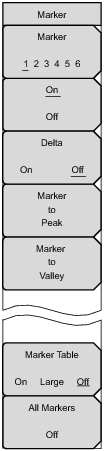 | Marker Press this submenu key to selects which marker (1, 2, 3, 4, 5, 6) is desired to be active. The underlined marker number is the active marker. On/Off Press this submenu key to turn On or Off the selected (underlined) marker in the Marker submenu key. Delta On Off Press this submenu key to turn on a delta marker and to prompt for a delta offset frequency, either positive or negative from the frequency of the currently active marker. Marker to Peak Press this submenu key to place the currently active marker on the highest signal amplitude that is currently displayed on screen. Marker to Valley Press this submenu key to place the currently active marker on the lowest signal amplitude that is currently displayed on screen. Marker Table On Large Off Operation not permitted in PIM Analyzer mode. All Markers Off Turns off all displayed markers. |