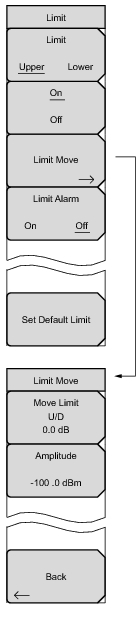 | Limit Upper Lower On/Off Limit Move Limit Alarm On Off Set Default Limit Pressing this submenu key sets the default limit line value, which is a limit whose position is 2.5 grid lines from the top of the screen (for the upper limit line) or 2.5 grid lines from the bottom of the screen (for the lower limit line), depending upon which limit is active. The inactive limit line is not altered. Limit Move Menu Move Limit U/D ## dB Use this submenu key to move the limit line. Use the keyboard to enter the desired value. The limit line can also be moved by using the rotary knob. Turn the rotary knob clockwise to move the line to higher power levels. The Up/Down arrow keys move the limit line by 5% of the screen height. The Left/Right arrow keys move the limit line by 0.2% of the screen height, or 0.2 dB when the scale is set to 10 dB/division. Amplitude Press this submenu key to move the limit line to a specific dBm value. Use the arrow keys, the rotary knob, or the numeric keypad to set the value. Back Press this submenu key to return to the Limit Menu. |