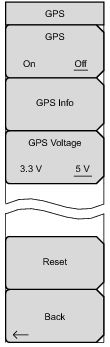 | GPS Press this submenu key to turn GPS on or off. GPS Info Press this submenu key to display the current GPS information. GPS Voltage 3.3 V 5 V Press this submenu key to set the source voltage to be either 3.3 V or 5 V depending on the GPS receiver being used. GPS antenna voltage is set to 3.3 V by default in order to prevent accidental damage to lower‑voltage GPS antennas. Note: Typical base station GPS antennas are 5V, please check your antenna voltage to choose the correct value. Reset Press this submenu key to reset the GPS for a new location. Back Press this submenu key to return to the System Menu. |