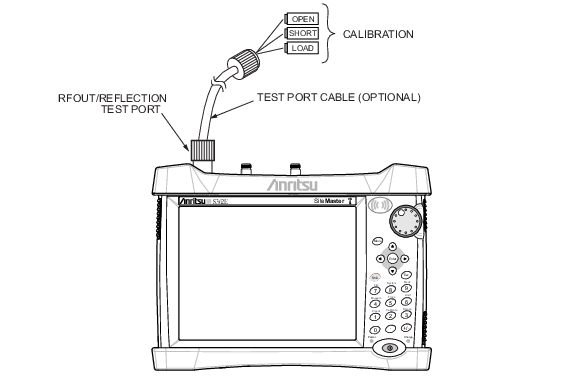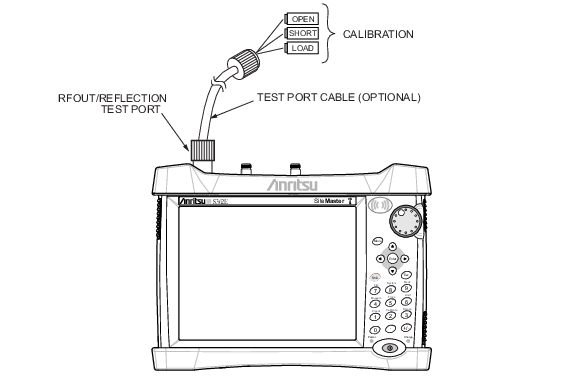Calibrate with OSL Calibration
Note | Refer to the Cable & Antenna Measurement Guide listed in Measurement Guides for calibration details. |
1. Press the Freq/Dist main menu key and enter the appropriate frequency range.
2. Press Shift, followed by Calibrate (2).
3. Select Standard or FlexCal.
4. Press Start Cal and follow instructions on screen.
5. Connect Open to RF Out and press the Enter key.
6. Connect Short to RF Out and press the Enter key.
7. Connect Load to RF Out and press the Enter key.
8. Verify that the calibration has been properly performed by checking that the Cal Status message is now displaying “ON, Standard” or “ON, FlexCal”.