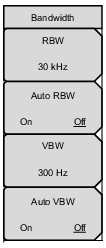 | RBW The current resolution bandwidth value is displayed in this submenu key. The RBW can be changed using the keypad, the arrow keys, or the rotary knob. The value range is 300 Hz to 1 MHz. Available settings are: 300 Hz, 1 kHz, 3 kHz, 10 kHz, 30 kHz, 100 kHz, 300 kHz, and 1 MHz. The RBW value changes automatically when the frequency span is changed and Auto RBW is on. In this case, the new RBW value is an approximation selected out of the valid settings listed above, based on a span to resolution bandwidth ratio of 100. Manually changing the resolution bandwidth turns off the Auto RBW setting. Auto RBW On/Off This parameter controls the coupling state of RBW to the frequency span. When Auto RBW is set to on, the instrument adjusts the RBW value automatically based on the current frequency span. The ratio of span to RBW is 100, meaning that the span width is approximately 100 times the resolution bandwidth. The value is approximate because resolution bandwidth filters come in discrete steps while span width can be set to any value up to the maximum span of the instrument. To disassociate RBW from the span, turn off Auto RBW. VBW The current video bandwidth value is displayed in this submenu key. The VBW can be changed using the keypad, arrow keys, or the rotary knob. The value range is 30 Hz to 1 MHz. Available settings are: 30 Hz, 100 Hz, 300 Hz, 1 kHz, 3 kHz, 10 kHz, 30 kHz, 100 kHz, 300 kHz, and 1 MHz. The VBW value changes automatically when RBW is changed and Auto VBW is on, in which case VBW is an approximation selected out of the valid frequencies listed above, based on an RBW/VBW ratio of 3. For example, if RBW is 1 MHz, VBW will be 300 kHz. Manually changing the video bandwidth turns off Auto VBW. Auto VBW On/Off This parameter sets the coupling state of the video bandwidth to the resolution bandwidth. When Auto VBW is on, the instrument automatically adjusts the VBW value to one third (1/3) the current RBW setting. To disassociate VBW from RBW, turn off Auto VBW. |