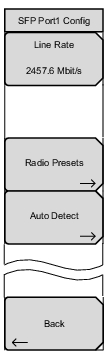 | Line Rate Press this submenu key to display the Select Line Rate list box. Use the touch screen, arrow keys, or rotary knob to highlight the CPRI link line rate, then press Enter. Selectable line rates are: Line Rate 1 = 614.4 Mbit/s Line Rate 2 = 1228.8 Mbit/s Line Rate 3 = 2457.6 Mbit/s Line Rate 4 = 3072.0 Mbit/s Line Rate 5 = 4915.2 Mbit/s Line Rate 6 = 6144.0 Mbit/s Line Rate 7 = 9830.4 Mbit/s Line Rate 8 = 10137.6 Mbit/s There is no need to manually select the CPRI line rate when using the Auto Detect function. Radio Presets Press this submenu key to display the Radio Presets Menu. Auto Detect Press this submenu key to display the Auto Detect Menu. Back Returns to the CPRI Config Menu. |