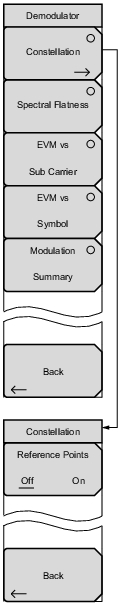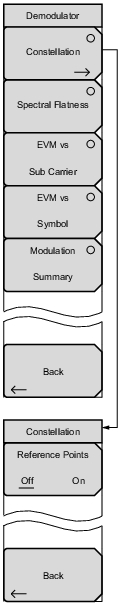 | Constellation Press the Constellation submenu key to set the demodulation to Constellation view. The constellation view shows the constellation of the demodulated data symbols over one frame. When demodulation is set to Constellation view, press this submenu key again to open the Constellation menu. The constellations are color coded as follows: • BPSK is shown in orange • QPSK is shown in purple • 16‑QAM is shown in green • 64‑QAM is shown in yellow Reference Points Press this submenu key to display reference points for the various constellations. On is the default state. Back Press this submenu key to return to the Demodulator menu. Spectral Flatness Press this submenu key to show the spectral flatness data that is measured from the preamble at the channel estimation step. The deviation of the spectral flatness from the average of all the carriers is shown in dB. A mask that conforms to the specification is overlaid on the trace. Green color on the mask indicates pass, and red color on the mask indicates regions of the mask where the signal fails. The specification for the mask is: 0 to ± 50 subcarriers < ± 2 dB ± 50 to ± 100 subcarriers < + 2 dB, and – 4 dB This mask is referenced from the average of all 200 subcarrier amplitude values. Absolute delta of the power between adjacent subcarriers is displayed as a numerical value in dB. |