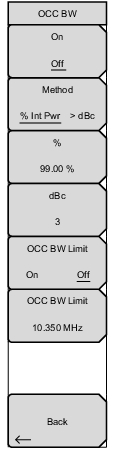On/Off This submenu key turns the Occupied Bandwidth on or off. Method Press this submenu key to select either the % of Internal Power (default) or dB Down measurement method. Toggling the setting on this key activates one of the two submenu keys below. % Use the keypad, directional arrow keys, or the rotary knob to enter the percent of power, from 0% to 99%. dBc Use the keypad, directional arrow keys, or the rotary knob to enter the dBc value (0 dBc to 100 dBc). OCC BW Limit On/Off Press this submenu key to turn Occupied Bandwidth Limit on and off. OCC BW Limit Press this key and use the arrow keys, rotary knob, or numeric keypad to enter the upper limit value for the Occupied Bandwidth. Back |