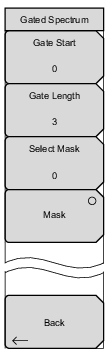 | Gate Start Press this submenu key to set the gate start time. Gate Length Press this submenu key to set the gate length. Select Mask Press this submenu key to select the desired mask. Mask Press this submenu key to turn the mask display on or off. Back Press this submenu key to return to the Measurements Menu. |