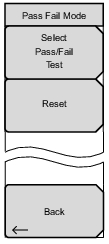 | Select Pass/Fail Test Press this submenu key to select a pass/fail test from the list of available Pass/Fail tests. The default list is: • PASS_FAIL_RF • PASS_FAIL_DEMOD • PASS_FAIL_ALL You can create a user‑defined file by using Master Software Tools. Refer to Pass / Fail Mode. Reset Press this submenu key to restart a Pass/Fail test. Back Press this submenu key to return to the Measurements Menu. |