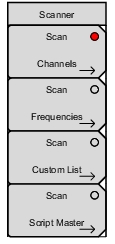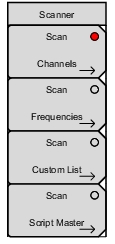If no script list is currently in use, the Select Script Master Scan Setup File dialog opens to select a script file for measurement use. Select a file and press Enter. The Scan Script Master menu is listed.
If a script file has been selected or in use, then the
Scan Script Master Menu is listed. The submenu keys allow you to import a new file or change any parameter set in the Script Master file created in Master Software Tools.