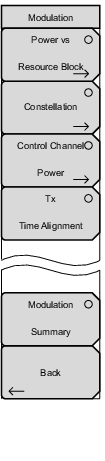 | Power vs Resource Block: Press once to display the Power vs. Resource Block measurement window. Press again to open the Power vs. Resource Block Menu for setting up the Resource Block Color Map parameters. Constellation: Press this submenu key to set the modulation measurement to Constellation view. This view displays the constellation of the modulated data symbols over subframe 0. Press the key again to open the Constellation Menu. Control Channel Power: Press the Control Channel Power submenu key to set the display as bar graph or table. Tx Time Alignment: Press to set the modulation measurement to Tx Time Alignment view. Refer to Tx Time Alignment. Modulation Summary: Press this submenu key to display a summary table of all the modulation‑related measurement results: Ref Signal (RS) Power Sync Signal (SS) Power EVM (rms) EVM(QPSK) EVM(16-QAM) EVM(64-QAM) EVM(256-QAM) Freq Error Freq Error (ppm) Cell ID PBCH Power Note: 256-QAM modulation scheme is supported only when Option 886 is installed. Back: Press this submenu key to return to the Measurements Menu. |