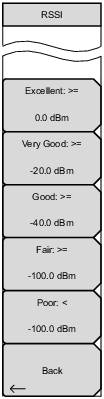 | The settings in this menu are used to set the color values for the recorded power during data collection. The legend displays the entered values. Back |
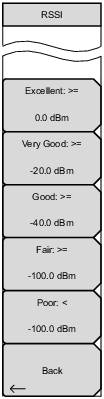 | The settings in this menu are used to set the color values for the recorded power during data collection. The legend displays the entered values. Back |