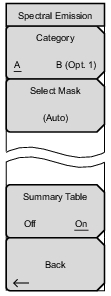 | Category A B (Opt. 1): Select the desired category based on the informationSpectral Emission Mask: Opens the Spectral Emission Menu. The Spectral Emission Mask measurement supports the testing for “Operating Band Unwanted Emissions” described in the 3GPP TS 36.141 Base Station Conformance testing document. There is support for Category A and Category B (Option 1 only) masks which are automatically selected based on the current carrier frequency/channel and BW values.. Select Mask (Auto): Displays a list of standard and custom masks for use in SEM measurements. Select “Auto Select” if the desired mask is unknown. Summary Table: Displays the Spectral Emission measurement data in table form. Back: Returns to the RF Menu. |