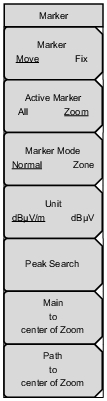 | Marker Move Fix Press this submenu key to toggle the Marker setting. The current setting, Move or Fix, is underlined on the submenu key. When Move is selected, the active marker is ready to be moved by using the Peak Search, Main to center of Zoom, or Path to center of Zoom submenu keys. When Fix is selected, the current location of the active marker is locked. Active Marker All Zoom Press this submenu key to toggle the Active Marker setting. The current setting, All or Zoom, is underlined on the submenu key. When All is selected, the green rectangle marker turns on in the Impulse Response (All) graph. When Zoom is selected, the little green diamond marker turns on in the Impulse Response (Zoom) graph. Marker Mode Normal Zone Press this submenu key to toggle the Marker Mode setting. The current setting, Normal or Zone, is underlined on the submenu key. This submenu key is displayed only when Active Marker is set to Zoom and is for use only with the Impulse Response (Zoom) graph. Normal selects the little green diamond marker for movement. Zone displays a green rectangle marker for movement. Unit dBµV/m dBµV Press this submenu key to toggle the Unit setting. The current setting, dBµV/m or dBµV, is underlined on the submenu key. This measurement is displayed in the table under the Impulse Response (Zoom) graph, between Field Strength (dBµV/m) and Termination Voltage (dBµV) and is based on the unit selected. Peak Search Press this submenu key to move the selected Marker to the highest amplitude of the measured signal. Main to center of Zoom Press this submenu key to move the rectangle marker in the Impulse Response (All) graph to the center of the sweep window. Path to center of Zoom Press this submenu key to move the tiny green diamond marker in the Impulse Response (Zoom) graph to the center of the sweep window. |