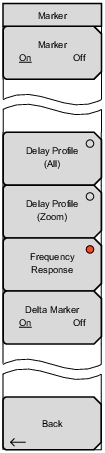 | Marker On Off Press this submenu key to toggle the marker On and Off. When On, the marker feature is displayed in the selected graph (submenu key with red circle). Also when On, the Delay Profile (All), Delay Profile (Zoom), and Frequency Response submenu keys are displayed. Delay Profile (All) Press this submenu key to enable this graph for marker configuration. The marker is a green highlighted rectangle. Use the arrow keys and the rotary knob to move the marker to the portion of the signal that you want to view in the Delay Profile (Zoom) graph. The Up/Down arrow keys move the maker approximately twice the distance as the Left/Right arrows or the rotary knob. The rectangular marker range, in microseconds, is displayed in the Delay Profile (Zoom) graph x‑axis. Delay Profile (Zoom) Press this submenu key to enable this graph for marker configuration. This graph displays the portion of the signal that is highlighted in the Delay Profile (All) graph. The marker is a green diamond. The delay time of the marker position (in microseconds) based on maximum level, the distance (in meters) calculated from the delay time, and the relative (dB) level are displayed at the upper‑right corner of the zoom graph. Frequency Response Press this submenu key to enable marker configuration. The standard marker is a green diamond on the frequency response signal. The marker values, as displayed at the lower‑right of the graph, are the relative frequency of the marker position (based on the center frequency of the channel) and the relative (dB) level of the marker position (based on the average level within the bandwidth). Selecting this submenu key adds the Delta Marker submenu key to the menu. Delta Marker On Off This submenu key is displayed only when Frequency Response is the selected graph. Press this submenu key to toggle the Delta Marker On and Off. The delta marker appears initially at the same location as the standard marker (the 2 markers are superimposed). When the Delta Marker is On, the information at the lower‑right corner of the graph is the relative difference between the signal components of the reference marker and the delta marker. These signal components are level, distance, and frequency. When the Delta Marker is Off, only the signal components of the standard marker are displayed. Back Press this submenu key to return to the Modulation Delay Profile Configuration Menu. |