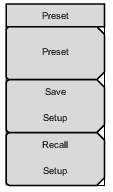 | Preset This key resets all parameter settings for the current measurement mode to their factory default values, and switches the display to the default view for that mode. Measurement settings specific to other modes, or applications, are not affected. Save Setup Opens the Save dialog box (see Figure: Save Dialog Box) to name and save the current operating settings, allowing them to be recalled later to return the instrument to the state it was in at the time the setup was saved. The saved setup can be named using the touch screen keyboard. Use the Caps key to select an uppercase letter. Use the Left/Right directional arrows to move the cursor position. Press Enter to save the setup. Note: Set the File type as Setup. See Save Menu for details. Recall Setup This key allows the selection and recall of a previously stored instrument setup using the Recall Menu. Use the rotary knob, the Up/Down arrow keys, or the touch screen to highlight the saved setup, and press Enter. All current instrument settings are replaced by the stored setup information. |