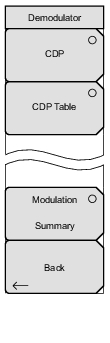 | CDP: The first press of this submenu key displays the Code Domain Power and also displays an arrow on the submenu key symbol (to indicate that a sub menu is available). When Code Domain Power (CDP) is selected, the screen displays all of the selected Walsh Codes and the selected Walsh Codes zoom codes in a graphical format. Depending upon the Walsh Code set parameter, this display includes either 64 Walsh Codes or 128 Walsh Codes. When 128 Walsh Codes is selected, the top CDP graph displays the CDP in bit-reversed order. The screen also displays the following Control channels in table format: Pilot, Page, Sync, and Quick Page. If the marker is set on the code, then the marker displays the code number, power, and code type. The codes are color coded as follows: Pilot in Red Page in Green Sync in Blue cdmaOne (IS95) Traffic in Yellow CDMA2000 1xRTT Traffic in Orange An additional press of the CDP submenu key opens the CDP Menu. CDP Table: This screen shows the power of the codes in a tabular format. The table displays the following five columns: Code: Code number Status: Pilot, Page, Sync, All Traffic (Color Coded rows) Relative Power (in dB) Absolute Power (in dBm) Multiple codes: A number indicating how many codes are used up by a particular user (traffic) Modulation Summary: Pressing this submenu key displays a summary of all the modulation-related numerical measurements in a table format, with rows for: Pilot Power, Channel Power, Freq Error, Freq Error PPM, Carrier Freq, Rho, Noise Floor, RMS Phase Err (deg), and Tau. Back: Returns to the Measurements Menu. |