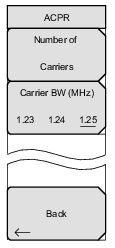 | Number of Carriers: Press this submenu key to set the number of main channels from 1 to 5. Change the number of main channels with the arrow keys or the rotary knob, then press the rotary knob or the Enter key. Or change the number of channels by pressing a number on the numeric keypad, press the Enter submenu key, and then press the Enter key. The adjacent channels remain displayed. Carrier BW (MHz): Press this submenu key to select a bandwidth of 1.23, 1.24, or 1.25 MHz. Back: Returns to the RF Measurement Menus. |