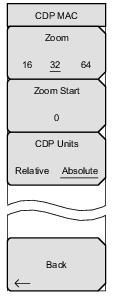 | Zoom: Press this submenu key to select one of these three settings to view 16, 32, or 64 carriers in the measurement display. Zoom Start: Press this submenu key, then enter the required zoom start index. For example, to start at code 2, which is the second code power that is displayed, press the 2 key on the numeric keypad, then press either the submenu Enter key (which appears when the numeric keypad is used) or the Enter key. In addition, press this key, then use the Arrow Keys or rotary knob to change the zoom start index. The CDP submenu key remains after pressing the rotary knob or the Enter key. CDP Units: Press this submenu key to toggle between Relative units (in dB) or Absolute units in (dBm). Select Relative to show CDP power values in dB relative to Pilot and MAC Power, or Absolute to show power values in dBm. Back: Returns to the Demodulator Menu. |