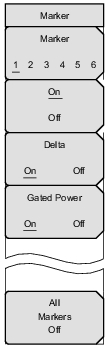 | Marker 1 2 3 4 5 6 Press this submenu key to select and set up a marker for display On Off Press this submenu key to turn On and Off the selected (underlined) marker in the Marker submenu key face Delta On Off Press this submenu key to turn a delta marker On or Off. You can move the delta marker to read offsets in time and power by using the rotary knob or by entering a time offset using the number keypad. Gated Power On Off Press this submenu key to turn Gated Power On and Off. All Markers Off Press this submenu key to turn Off all markers and remove them from the display |