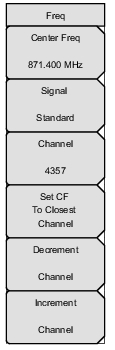 | Center Freq: Press the Freq key followed by the Center Freq submenu key and enter the desired frequency using the keypad, the arrow keys, or the rotary knob. If entering a frequency using the keypad, the submenu key labels change to GHz, MHz, kHz, and Hz. Press the appropriate units key. Pressing the Enter key has the same effect as pressing the MHz submenu key. Signal Standard: Use the Up/Down arrow keys or the rotary knob to highlight a signal standard and press Enter to select. When a signal standard is selected, the center frequency and span for the first channel of the selected standard is automatically tuned. Other settings, such as channel spacing and integration bandwidth, are also automatically entered. Appendix A contains a table of the signal standards that are in the instrument firmware. Channel: Use the Up/Down arrow keys, the keypad, or the rotary knob to select a channel number for the selected signal standard. The center of the channel is automatically tuned to the center frequency of the selected W-CDMA channel. Set CF To Closest Channel: Changes the center frequency to the closest channel. Decrement Channel: Decreases the channel number by one. Increment Channel: Increases the channel number by one. |