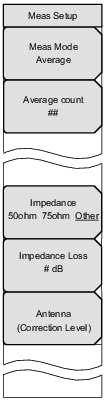 | Meas Mode Press this submenu key to open the Select Meas Mode list box. Highlight a measurement mode and press the Enter key. Refer to Select Meas Mode List Box (Custom). Average Count Press this submenu key to open the Average Count Editor edit box and set the Average Count. The setting is displayed on the submenu key. Impedance 50 ohm 75 ohm Other Press this submenu key to toggle through the 3 settings. The current setting is underlined. The instrument impedance is 50 ohms by default. This can be changed to 75 ohms by using the Anritsu external impedance converter, part number 12N50‑75B. Select Other when you are not using the Anritsu 12N50‑75B impedance converter. Refer to Instrument Impedance or External Impedance. Impedance Loss This submenu key is displayed only when the Impedance submenu key is set to Other. Press this submenu key to open the Impedance Loss Editor edit box and set a dB value. Set the impedance loss in the range of 0.0 dB to 100.0 dB (in 0.1 dB steps) when the impedance is set to Other (75 ohms). Set 1.9 dB when using the MA1621A impedance transformer as the impedance converter. Antenna (Correction Level) Press this submenu key to open the Select Antenna list box. Choose an antenna and press the Enter key. For additional details, refer to Section Antenna Setup. |