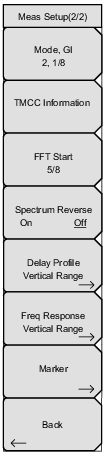 | For descriptions of the top 4 submenu keys, refer to Common Modulation Keys in Meas Setup (2/2) Menu. Delay Profile Vertical Range Press this submenu key to display the Delay Profile Vertical Range Menu, and then set the y‑axis scale for both Delay Profile graphs. Freq Response Vertical Range Press this submenu key to display the Delay Profile Freq Response Vertical Range Menu, and then set the y‑axis scale for the Frequency Response graph. Marker Press this submenu key to open the Marker menu. Back Press this submenu key to return to the Meas Setup (1/2) menu. |