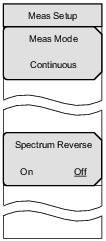 | Meas Mode Press this submenu key to select the measurement mode. Continuous is the only option at this time. Measurements are taken continuously, and the results are displayed. Spectrum Reverse On Off Press this submenu key to toggle the Spectrum Reverse function On or Off. The current state is underlined. Use Spectrum Reverse to measure the signal for which the sub carrier location is inverted on the frequency axis, such as the IF signal of the transmitter. |