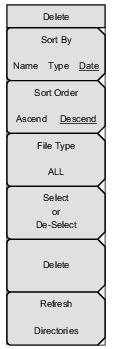 | Sort By Name Type Date: Press this submenu key to choose the item by which folders and files are sorted in the Delete dialog box. See Figure: Delete Dialog Box. Sort Order Ascend Descend: Press this key to toggle the sort order of the file list between Ascending and Descending. File Type: Press this submenu key to open the Select File Type list box. Press the desired file type on the list, then press Enter to apply the selection. Alternatively, you can select directly from the Filetype drop down list in the Delete dialog box. Select or De-Select: Press this key to select or deselect the current file or folder. Selected items are highlighted in blue. Delete: Deletes the selected files or folders, which are highlighted in blue. In the confirmation box, press Yes to delete, No to cancel. You can also press Esc to cancel the deletion. Refresh Directories: Press this key to update the file list after connecting or disconnecting an external USB drive. |