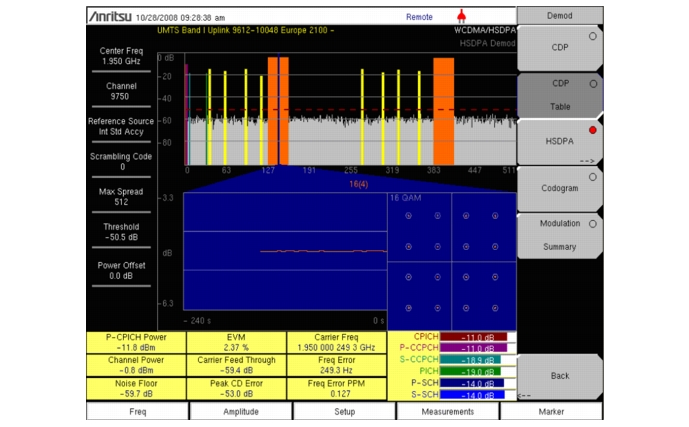HSDPA displays the spreading factor (OVSF codes) 256 or 512 codes and high speed downlink physical shared channel codes HS-PDSCH. The right or left active codes can be selected using the cursor. The selected code power versus time and constellation are displayed. The demodulator also displays CPICH, P-CCPCH, S-CCPCH, PICH, P-SCH and S-SCH power in the table format.
|
2.
|
Press the HSDPA submenu key to activate the HSDPA measurement. The red dot on the submenu key indicates HSDPA is selected.
|
|
3.
|
Press the HSDPA submenu key again to display the HSDPA measurement signal parameters.
|
|
4.
|
Press the Total Time submenu key to set the time or the Single Sweep Time submenu key to set the time for the power versus time display. The maximum time is 72 hours.
|
|
1.
|
Press the Marker main menu key to display the Marker menu.
|
|
2.
|
|
4.
|
Press the Marker Table submenu key to display the Marker table. The marker table is displayed on the screen below the measurements table.
|
|
Markers can be used to read the individual code power, symbol EVM (@ EVM) and type of code and can be activated in all the WCDMA/HSDPA measurements.
|