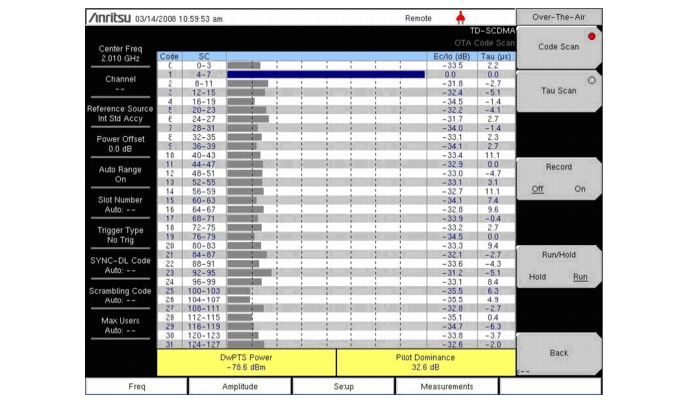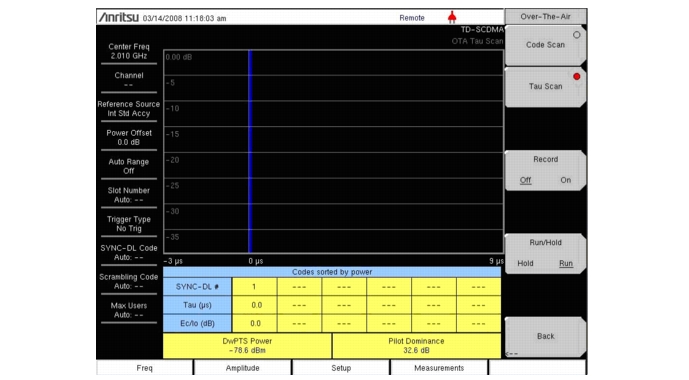Scans and displays the power of all 32 SYNC-DL codes in sequential order, including Ec/Io (dB) and Tau (µs). DwPTS Power and Pilot Dominance values are displayed below the table of codes (Figure: “TD-SCDMA/HSDPA OTA Code Scan”). The Scrambling Codes (SC) corresponding to each SYNC-DL code are also displayed next to each code (for easy reference).
Displays the code power versus Tau in a bar graph format. The horizontal axis (Tau) has dynamic scale. The six strongest SYNC-DL codes are displayed below the bar graph with their Tau (us) and Ec/Io (dB) values. DwPTS Power and Pilot Dominance values are displayed below the table of the six strongest codes (Figure: “TD-SCDMA/HSDPA OTA Tau Scan”).
Pilot dominance is a measure of the strength of the strongest code compared to the next strongest code in the same channel.
|
1.
|
|
a.
|
Press the Trigger Type submenu key to toggle through the three trigger types: No Trig, GPS, and Ext. The active state is underlined on the face of the virtual submenu key.
|
|
b.
|
|
c.
|
If necessary, press the Tau Offset submenu key to specify a Tau Offset value.
|
|
d.
|
Press the Back submenu key to return to the Setup menu.
|
|
1.
|
Press the Measurements main menu key.
|
|
2.
|
Press the OTA submenu key. The Over-the-Air menu is displayed.
|
|
2.
|
Press the OTA submenu key.
|
|
3.
|
Press the Tau Scan submenu key to activate this measurement view.
|