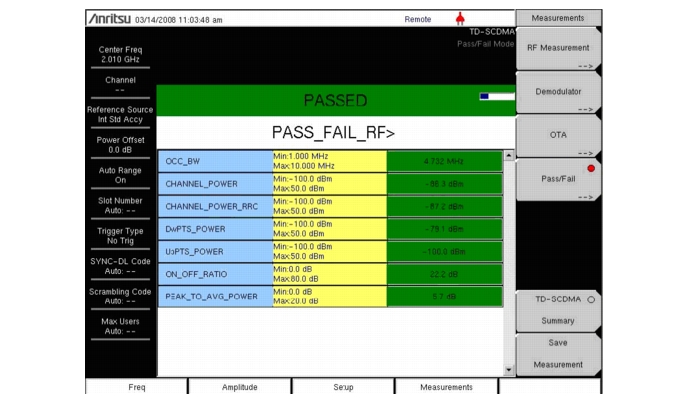|
1.
|
Press the Measurements main menu key.
|
|
2.
|
Press the Pass/Fail submenu key to activate the test.
|
|
3.
|
Press the Pass/Fail submenu key again to display the Pass/Fail menu.
|
|
4.
|
Press the Select Pass/Fail Test submenu key. Use the Up/Down arrow keys or the rotary knob to highlight the desired test mode in the Select Test list box and press the Select Test submenu key.
|
|
5.
|
Press the Reset submenu key to begin a new pass/fail test measurement (Figure: “TD-SCDMA/HSDPA Pass/Fail Measurements”).
|