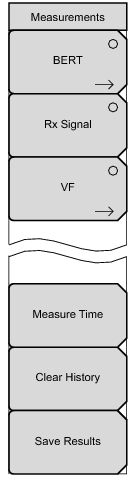Press this submenu key to open the “BERT Menu”. If not already selected, press this submenu key once to select the function, and the submenu key label displays the circle indicator in red (to show that the key is active). Press the key again to enter the BERT menu.
This submenu key has an indicator which is displayed with a red background when the function is active. The submenu key opens a table of BERT indications and their values:
This submenu key opens a dialog box to set the measurement time from 1 minute (minimum) to 3 days (maximum) or set to Manual. Use the arrow keys or the rotary knob to enter a value, and then press
Enter or the
Rotary Knob to continue, or press
Esc to abort.